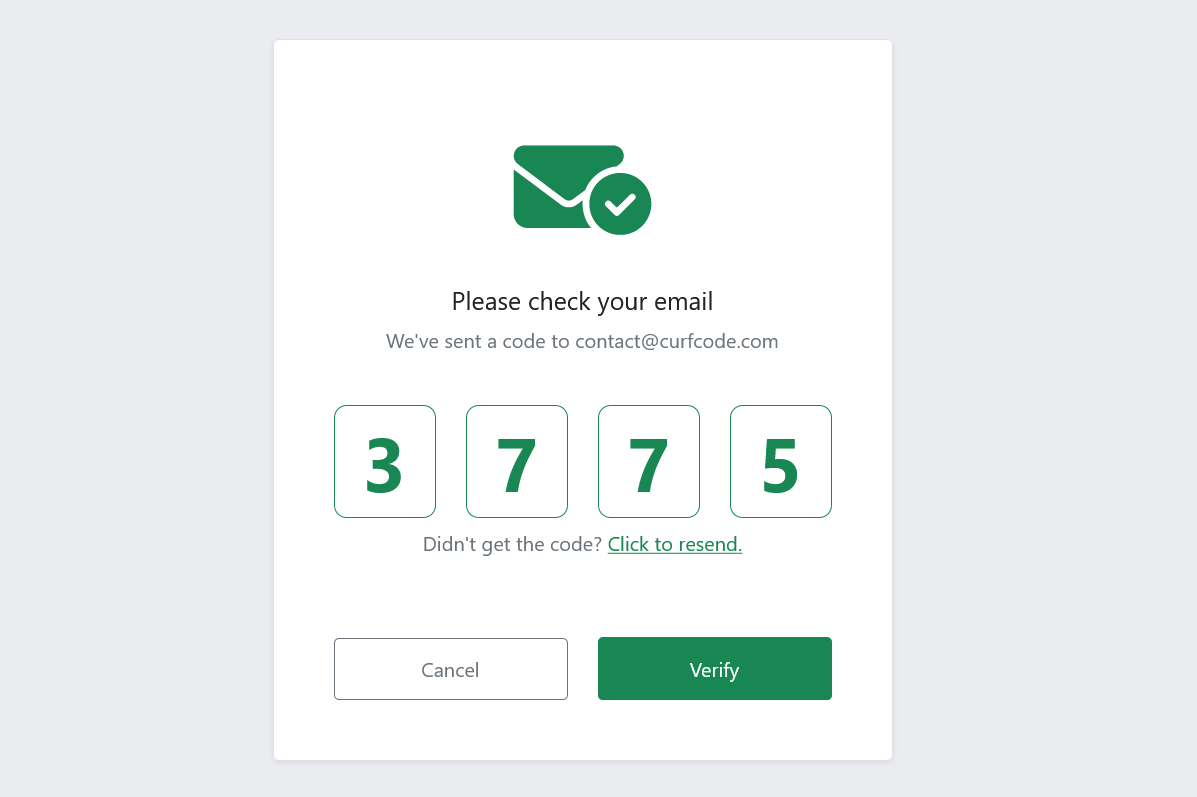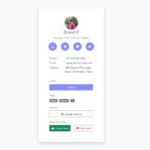Hello there,
Are you tired of clunky, hard-to-use authentication processes? Our Bootstrap OTP Verification UI is the solution you’ve been looking for. Our responsive design makes it easy for your users to quickly and easily verify their identity, without having to struggle with confusing interfaces or hard-to-read verification codes.
Our OTP Verification UI is built using Bootstrap, the world’s most popular front-end framework, meaning it’s fully customizable to fit your brand’s unique aesthetic. Plus, our user-friendly interface means your users can get verified in just a few clicks, streamlining the user experience and reducing drop-off rates.
<!DOCTYPE html>
<html lang="en">
<head>
<meta charset="UTF-8">
<meta http-equiv="X-UA-Compatible" content="IE=edge">
<meta name="viewport" content="width=device-width, initial-scale=1.0">
<title>OTP verification UI using bootstrap</title>
<!-- bootstrap 5 stylesheet -->
<link rel="stylesheet" href="https://cdnjs.cloudflare.com/ajax/libs/bootstrap/5.0.1/css/bootstrap.min.css" integrity="sha512-Ez0cGzNzHR1tYAv56860NLspgUGuQw16GiOOp/I2LuTmpSK9xDXlgJz3XN4cnpXWDmkNBKXR/VDMTCnAaEooxA==" crossorigin="anonymous" referrerpolicy="no-referrer" />
<!-- fontawesome 6 stylesheet -->
<link rel="stylesheet" href="https://cdnjs.cloudflare.com/ajax/libs/font-awesome/6.3.0/css/all.min.css" integrity="sha512-SzlrxWUlpfuzQ+pcUCosxcglQRNAq/DZjVsC0lE40xsADsfeQoEypE+enwcOiGjk/bSuGGKHEyjSoQ1zVisanQ==" crossorigin="anonymous" referrerpolicy="no-referrer" />
<style>
body{
background-color: #ebecf0;
}
.otp-letter-input{
max-width: 100%;
height: 90px;
border: 1px solid #198754;
border-radius:10px;
color: #198754;
font-size: 60px;
text-align: center;
font-weight: bold;
}
.btn{
height: 50px;
}
</style>
</head>
<body>
<div class="container p-5">
<div class="row">
<div class="col-md-3"></div>
<div class="col-md-5 mt-5">
<div class="bg-white p-5 rounded-3 shadow-sm border">
<div>
<p class="text-center text-success" style="font-size: 5.5rem;"><i class="fa-solid fa-envelope-circle-check"></i></p>
<p class="text-center text-center h5 ">Please check your email</p>
<p class="text-muted text-center">We've sent a code to contact@curfcode.com</p>
<div class="row pt-4 pb-2">
<div class="col-3">
<input class="otp-letter-input" type="text">
</div>
<div class="col-3">
<input class="otp-letter-input" type="text">
</div>
<div class="col-3">
<input class="otp-letter-input" type="text">
</div>
<div class="col-3">
<input class="otp-letter-input" type="text">
</div>
</div>
<p class="text-muted text-center">Didn't get the code? <a href="#" class="text-success">Click to resend.</a></p>
<div class="row pt-5">
<div class="col-6">
<button class="btn btn-outline-secondary w-100">Cancel</button>
</div>
<div class="col-6">
<button class="btn btn-success w-100">Verify</button>
</div>
</div>
</div>
</div>
</div>
</div>
</div>
</body>
</html>