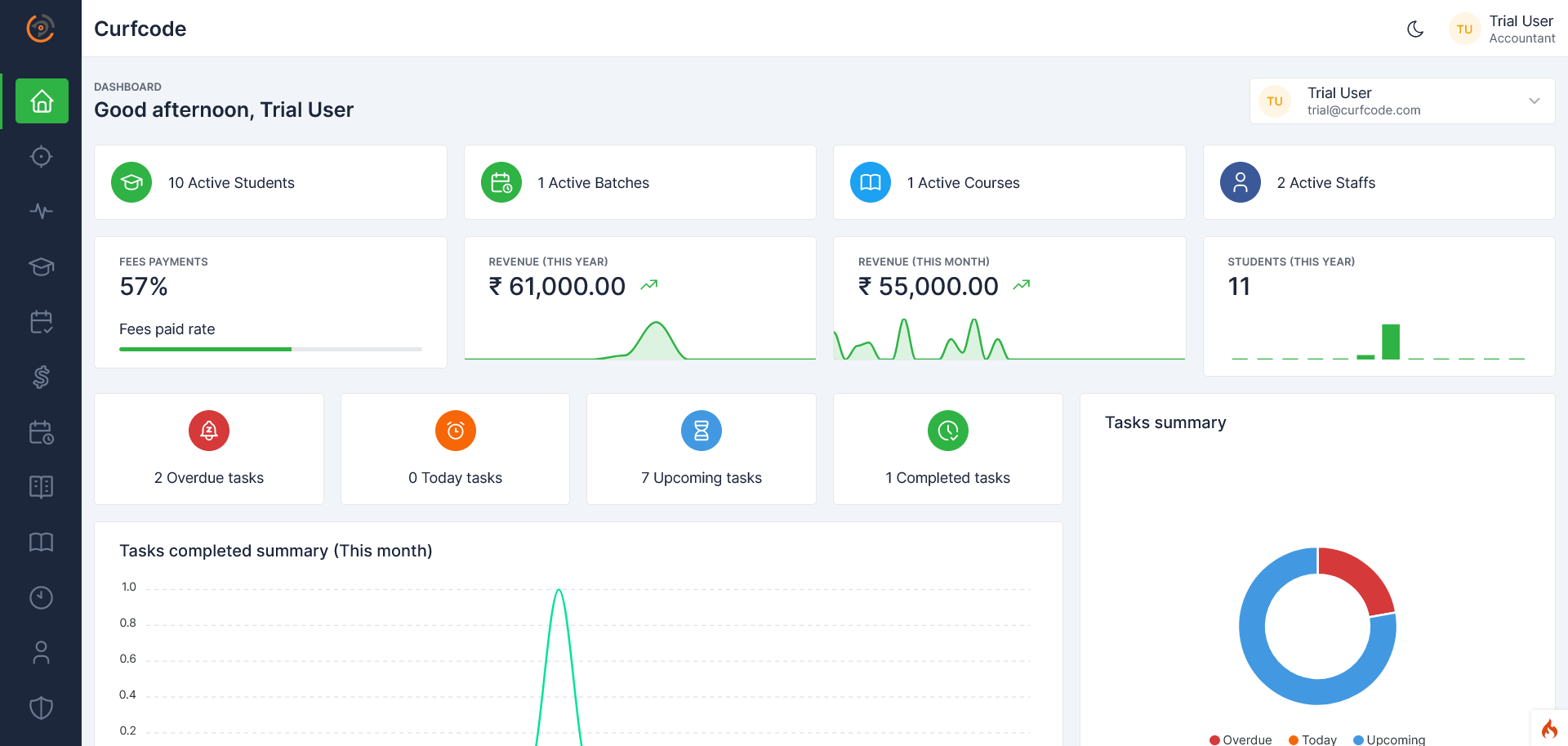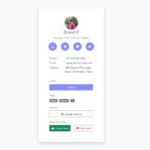In today’s fast-paced world, teaching institutions are facing numerous challenges in managing their day-to-day operations effectively. From handling leads and student information to managing courses, batches, and payments, the workload can become overwhelming without the right tools. That’s where a robust CRM (Customer Relationship Management) application tailored for small-scale teaching institutions can make a significant difference. In this blog post, we will explore the benefits and features of such a CRM application and how it can transform the way medical coding and programming teaching institutions operate.
Simplify Lead Management
Leads Kanban View
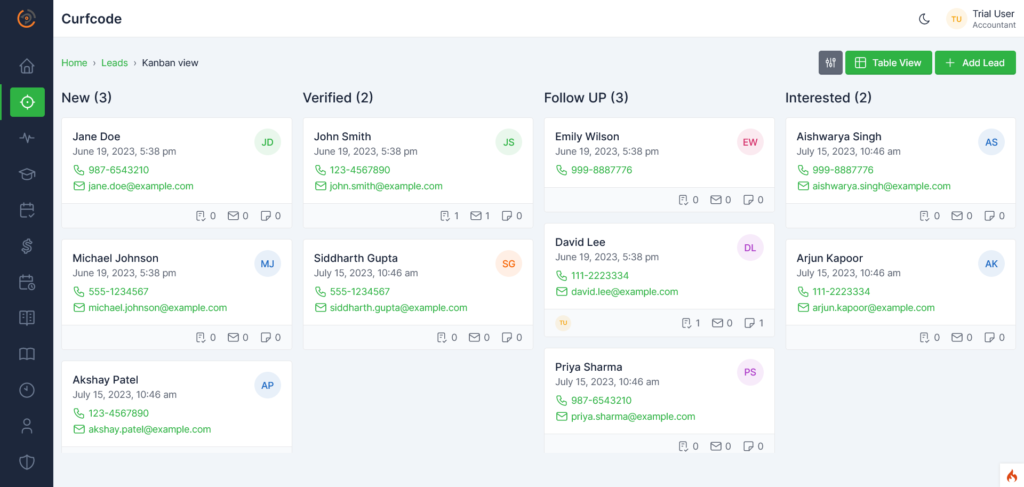
Lead Detailed View

A CRM application designed specifically for teaching institutions enables you to effortlessly capture, organize, and manage leads. With a centralized dashboard, you can track all incoming inquiries, assign leads to staff members, and monitor the progress of each lead throughout the enrollment process. This streamlined approach ensures that no potential students slip through the cracks and helps increase conversion rates.
Efficient Task Management
Tasks List View
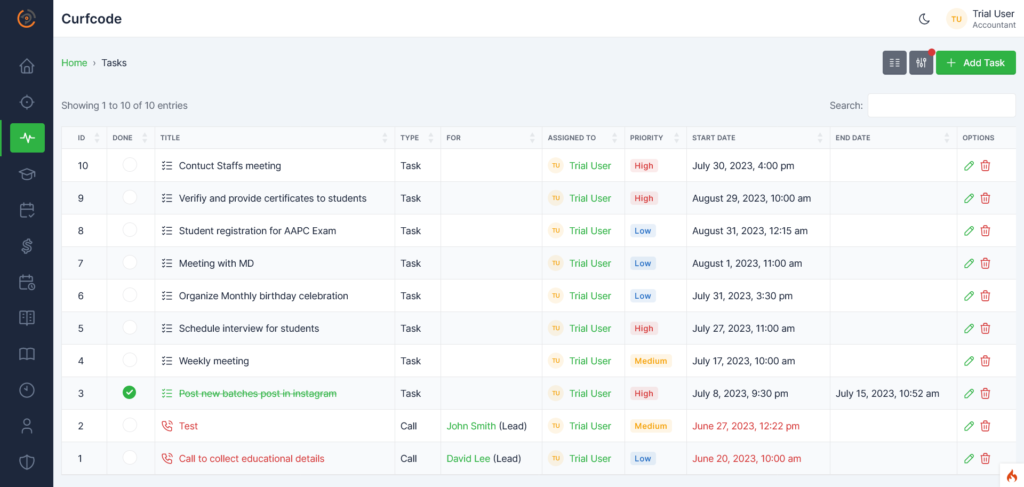
Managing tasks efficiently is crucial for smooth operations in teaching institutions. A CRM application allows you to create, assign, and track tasks related to admissions, student follow-ups, faculty management, and more. With automated reminders and notifications, you can ensure that critical tasks are completed on time, enhancing productivity and reducing administrative errors.
Comprehensive Student Management
Students List View
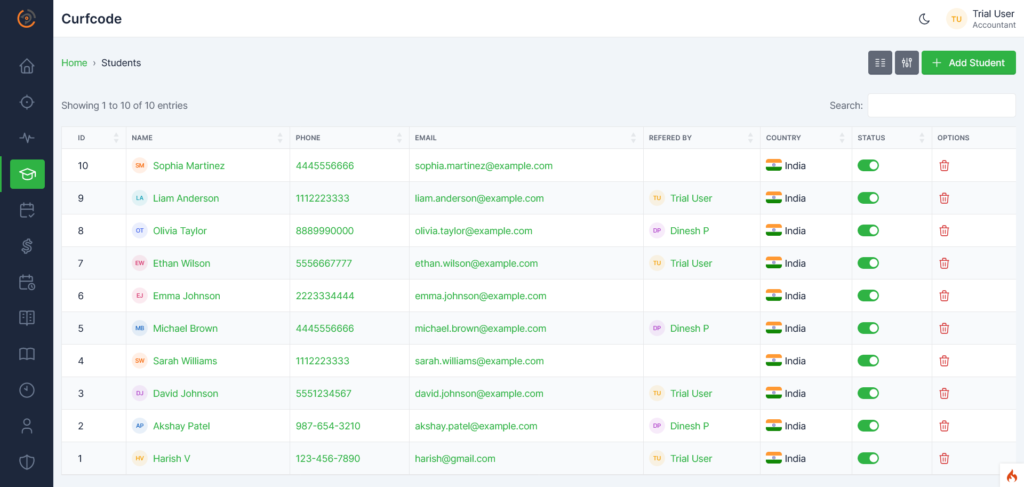
An effective CRM application provides a comprehensive student management system that allows you to maintain detailed records of each student. From personal information and enrollment history to attendance, grades, and communication logs, you can have a holistic view of every student’s journey. This helps in providing personalized support, tracking progress, and nurturing long-term relationships.
Streamlined Course and Batch Management
Batch Activities
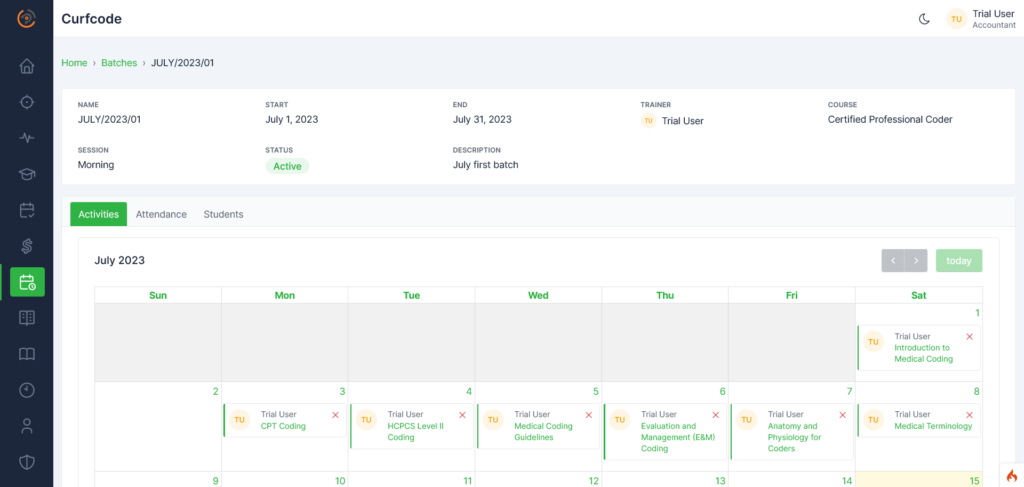
Batch Student Attendance
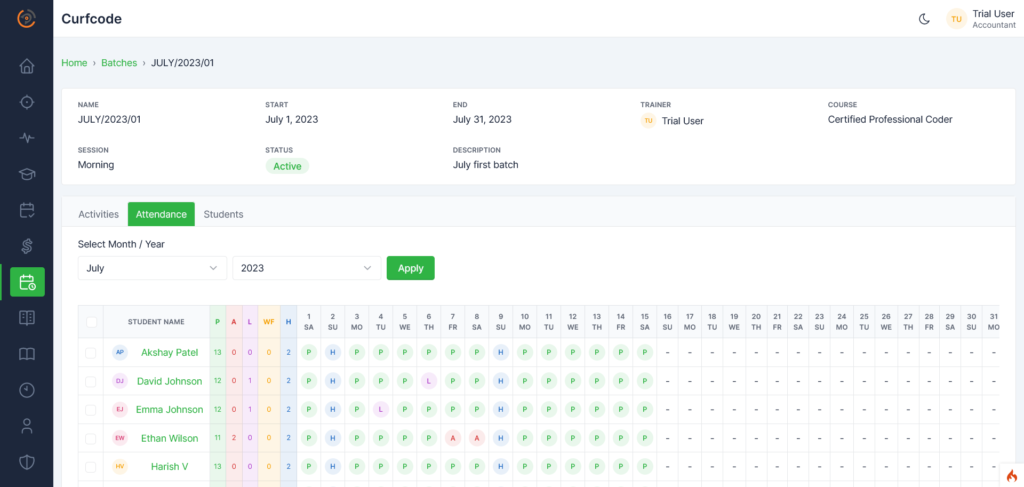
Batch Enrolled Students
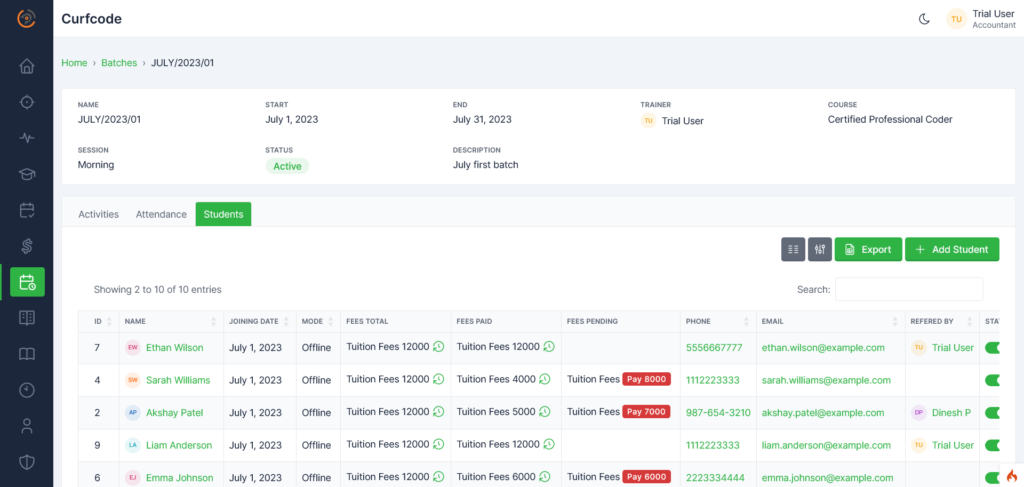
With a dedicated CRM application, you can efficiently manage your courses and batches. You can create and update course catalogs, assign faculty members, schedule sessions, and manage batch enrollments all in one place. This simplifies the process of organizing classes, ensures optimal resource allocation, and enables you to scale your teaching institution with ease.
Integrated Payment System
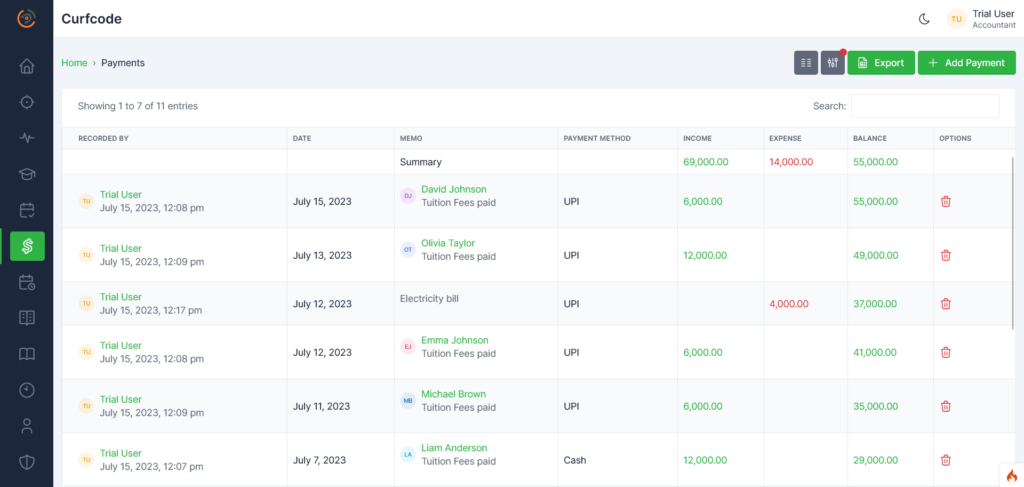
Handling fees and other payments is a crucial aspect of any teaching institution. A CRM application can integrate a secure payment gateway, allowing you to easily generate invoices, track payment statuses, and send automated reminders for pending dues. This ensures a seamless financial workflow and improves transparency in financial transactions.
Staff Management
Managing staff members efficiently is vital for teaching institutions. A CRM application provides a centralized platform to manage staff details, track their activities, assign tasks, and monitor performance. By optimizing staff management processes, you can enhance collaboration, improve communication, and ensure efficient utilization of resources.
Effective Communication
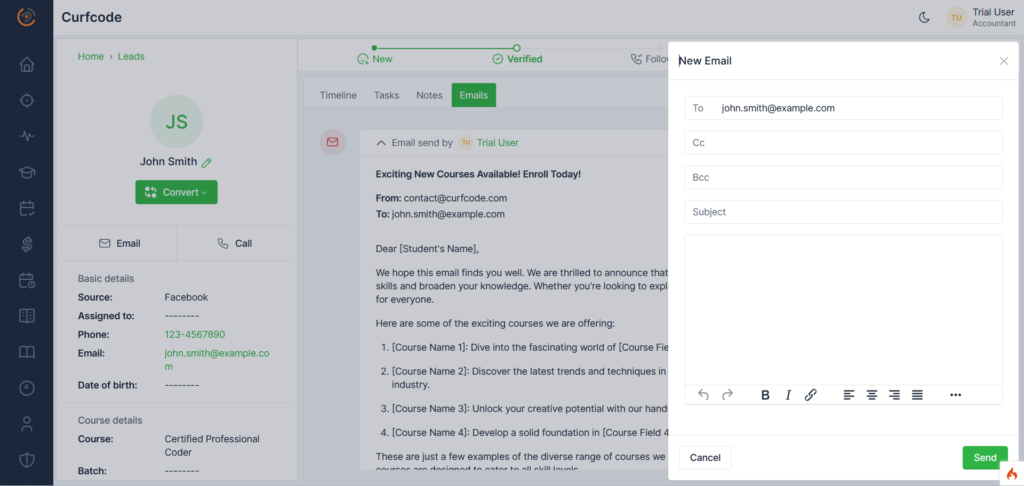
Communication plays a pivotal role in maintaining relationships with students, staff, and other stakeholders. A CRM application offers features such as integrated email and call management, enabling you to send personalized emails, make notes of important conversations, and track communication history. This helps in fostering strong connections and providing timely support.
Demo Instance and Credentials
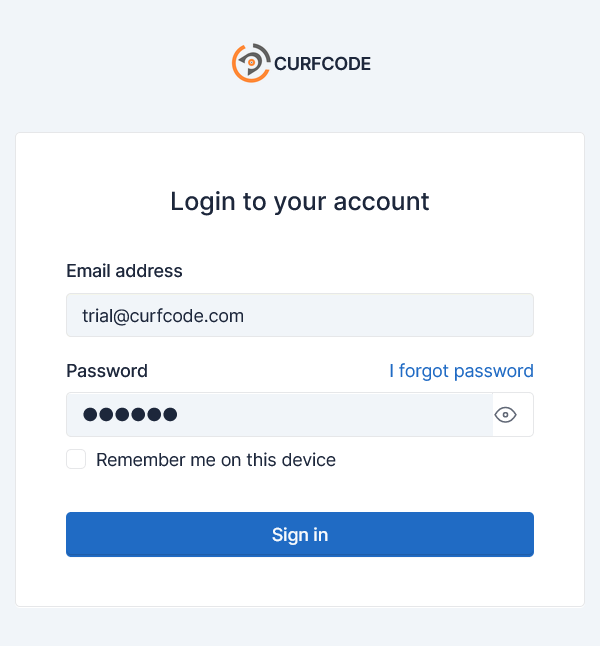
To experience the capabilities of our CRM application for teaching institutions, we offer a demo instance that allows you to explore its features and functionality firsthand. Please visit our website at trial.curfcode.com and sign up for a demo account using the following credentials:
URL : trial.curfcode.com
Username: trial@curfcode.com
Password: 123456
Once you’ve logged in to the demo instance, you’ll have access to a simulated environment where you can navigate through the various modules and test out the features described in this blog post.
Please note that this is a simulated instance for demonstration purposes only and does not contain real student or institution data. However, it will provide you with a clear understanding of the application’s capabilities and how it can benefit your teaching institution.
We recommend taking the time to explore the different modules, create sample leads and tasks, manage student records, create courses and batches, and experience the integrated payment system. Feel free to experiment with the communication features, such as sending emails and making notes of calls.
We value your feedback, so if you have any questions or suggestions during your demo experience, please don’t hesitate to reach out to our support team at contact@curfcode.com.